CONTROL STRUCTURES IN JAVA
Control structures are a crucial aspect of programming, and they play a significant role in determining the flow of execution in a program. In Java, control structures enable developers to create complex programs that can perform various tasks. Understanding how to use different control structures in Java is essential for building efficient, maintainable, and reliable code. In this blog, we'll explore the different types of control structures available in Java, including conditional statements, loops, and switch statements, and their role in programming.
Conditional Statements
Conditional statements allow you to execute a specific block of code based on a particular condition. The most common type of conditional statement in Java is the if-else statement. It evaluates a condition and executes a block of code if the condition is true, or a different block of code if the condition is false. The following example illustrates how to use an if-else statement in Java:
int num = 10;
if(num < 5) {
System.out.println("The number is less than 5.");
} else {
System.out.println("The number is greater than or equal to 5.");
} In this example, the if-else statement checks if the value of num is less than 5. If the condition is true, it prints "The number is less than 5." Otherwise, it prints "The number is greater than or equal to 5."
Loops
Loops allow you to execute a block of code multiple times. In Java, there are three types of loops: for, while, and do-while. The for loop is useful when you know precisely how many times you need to execute the block of code. The while loop is suitable when you want to execute the block of code while a specific condition is true. The do-while loop is similar to the while loop, but it always executes the block of code at least once, even if the condition is false. Here's an example of a for loop:
for(int i = 0;i < 5; i++) {
System.out.println("Value of i: " + i);
} In this example, the for loop executes the block of code five times, and each time, it prints the value of i.
Switch Statements
A switch statement allows you to execute a block of code based on the value of a specific variable. It is similar to an if-else statement, but it is more concise and easier to read when you have multiple conditions to check. The following example illustrates how to use a switch statement in Java:
int day = 2;
switch(day) { case 1: System.out.println("Monday"); break; case 2: System.out.println("Tuesday"); break; case 3: System.out.println("Wednesday"); break; case 4: System.out.println("Thursday"); break; case 5: System.out.println("Friday"); break; default: System.out.println("Weekend");} In this example, the switch statement checks the value of the day variable and executes a different block of code depending on the value. If the value is 1, it prints "Monday." If it's 2, it prints "Tuesday," and so on. If the value is not between 1-5, it prints "Weekend."
Conclusion
In conclusion, control structures are an essential aspect of programming in Java. They enable developers to control the flow of execution in a program, making it possible to create complex programs that can perform a variety of tasks. By understanding how to use conditional statements, loops, and switch statements, you can write efficient, maintainable, and reliable code.


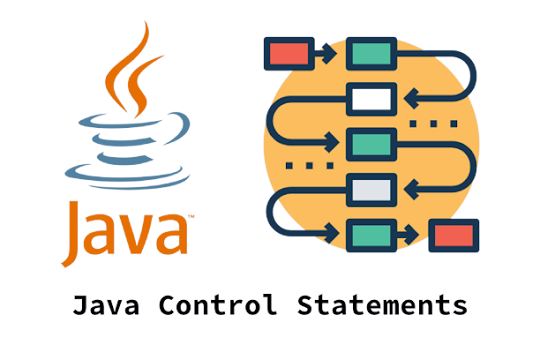


Share Your Feedback Here !!