Combinators and pseudo-classes in CSS
CSS offers many selectors to target specific elements on a web page. Two important selectors are combinator selectors and pseudo-classes. Combinator selectors are used to select elements based on their relationship with other elements, while pseudo-classes are used to select elements based on their state or position.
Combinator Selectors:
Combinator selectors are used to select elements based on their relationship with other elements. There are four types of combinator selectors:
1. Descendant Selector:
The descendant selector targets elements that are descendants of another element. It uses a space between two or more selectors.
Example:
nav ul li {
color: blue;
}In this example, the selector targets all <li> elements that are descendants of a <ul> element that is a descendant of a <nav> element.
2. Child Selector:
The child selector targets elements that are direct children of another element. It uses the ">" symbol between two selectors.
Example:
nav > ul > li {
color: blue;
}In this example, the selector targets all <li> elements that are direct children of a <ul> element that is a direct child of a <nav> element.
3. Adjacent Sibling Selector:
The adjacent sibling selector targets elements that are adjacent siblings of another element. It uses the "+" symbol between two selectors.
Example:
h1 + p {
color: blue;
}In this example, the selector targets the <p> element that is immediately after an <h1> element.
4. General Sibling Selector:
The general sibling selector targets elements that are siblings of another element. It uses the "~" symbol between two selectors.
Example:
h1 ~ p {
color: blue;
}In this example, the selector targets all <p> elements that come after an <h1> element, regardless of their position in the document.
Pseudo-Classes:
Pseudo-classes are used to select elements based on their state or position. There are many pseudo-classes available in CSS, some of which are:
:hover :-
The :hover pseudo-class targets elements that are being hovered over by the user.
Example:
button:hover {
background-color: blue;
}In this example, the selector targets a <button> element that is being hovered over by the user.
:active :-
The :active pseudo-class targets elements that are currently being clicked or activated.
Example:
button:active {
background-color: green;
}In this example, the selector targets a <button> element that is currently being clicked by the user.
:nth-child() :-
The :nth-child() pseudo-class targets elements based on their position among their siblings.
Example:
li:nth-child(odd) {
background-color: lightgray;
}In this example, the selector targets all odd-numbered <li> elements and applies a light gray background color to them.
Conclusion:
Combinator selectors and pseudo-classes are essential tools for targeting specific elements on a web page. By using these selectors, developers can create more specific and targeted styles that enhance the user experience. These examples demonstrate the versatility of these selectors and how they can be used to create visually appealing web pages.


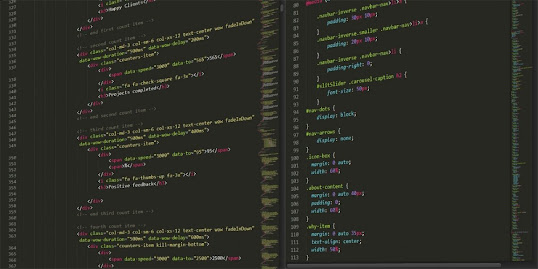


Share Your Feedback Here !!